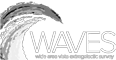How do I get my school group involved?

We recommend that teachers register and watch the tutorial before getting their students inspecting galaxies.
How to register
Choose the school group option when you register.
You’ll need to provide details such as your school group’s name, grade, number of students, school name and address.
Remember, the email address and password that you register will be given to the students so they can login – so choose a password you’re happy to share.
How to get your students involved
There are two ways you can get your students involved in inspecting galaxies in AstroQuest.
1. All together as a group
To do this you’ll need to be able to project the website onto a screen.
Login and take the class through the tutorial as a group.
(Note: if you’ve already done the tutorial you’ll need to open it again – you can find it under the ‘Check Tutorial’ button on the classifying window.)
Here’s some suggestions…
+ Watch the tutorial as a group and discuss any questions.
+ Discuss various galaxies. If you have questions, write them down and see if you can find answers in the FAQ.
+ Have a look at the Guide to AstroQuest.
Once your class has done the tutorial you’re ready to inspect the galaxies together.
There may be disagreement in the class about what you can see in each image.
Remember, the galaxy’s edge can be very hard to identify– even the astronomers disagree! Just go with what the majority thinks.
If you have any questions you can’t find the answer to, then send them in via the FAQ and we’ll try and answer them.
2. Students inspect galaxies by themselves
To do this you’ll need a computer or laptop for the students.
If possible, go through the tutorial as a group on a big screen.
Otherwise, get each student to go through the tutorial by themselves. To do this they’ll have to log in with the email address and password you registered. After logging in, they’ll need to open the tutorial by clicking on the ‘check tutorial’ button below the check-list in AstroQuest.
After watching the tutorial, the students can start inspecting galaxies. All students need to be logged in with the email address and password you registered for the galaxies to count towards your group total.
If they have any questions they should check the FAQ and the Guide to AstroQuest.
If you have any questions that can’t be answered then send them in via the FAQ and we’ll try and answer them.