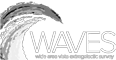Year 4 Digital Technologies Teacher Guide
AstroQuest is a citizen scientist research project designed in a gaming format. By participating, teachers and students will not only gain an insight into galaxies that populate our Universe, they will assist astronomers with an extensive research project.
Vast numbers of images are produced from largescale sky surveys, too many for the scientists to check manually. Computer algorithms are developed but they need to be taught how to read the images correctly. Citizen scientists will assist astronomers in examining images to check on the results provided by the computer. Astronomers will then use the results to refine the computer models used in the AstroQuest project leading to improved models of star formation and galaxy evolution. The evidence gathered will allow astronomers to further refine the story of the origin and formation of the Universe from the Big Bang to the present day.
Links to the Australian Curriculum: Digital Technologies (Year 4)
Knowledge and Understanding concepts include:
Recognise different types of data and explore how the same data can be represented in different ways (ACTDIK008).
- recognising that numbers, text, images, sound, animations and videos are all forms of data when stored or viewed using a digital system
- using a table to reorganise information that includes sentences, and/or numbers and/or images
- recognising representation of different types of data such as waves for sound (or light)
Processes and Production skills include:
Collect, access and present different types of data using simple software to create information and solve problems (ACTDIP009).
- selecting appropriate formats or layout styles to present data as information depending on the type of data and the audience, for example lists, tables, graphs, animations, info graphics and presentations
- using different techniques to present data as information, for example creating a column chart in a spreadsheet by colouring cells to represent different items
- improving the appearance and usability of data, for example using colour, headings and labelling of images to organize and accurately identify data
- using software to sort and calculate data when solving problems, for example sorting numerical and categorical data in ascending or descending order and automating simple arithmetic calculations using nearby cells and summing cell ranges in spreadsheet or database software
Define simple problems, and describe and follow a sequence of steps and decisions (algorithms) to solve them (ACTDIP010)
- explaining to others how to follow technical instructions, for example how to capture and download images from a mobile device
Purpose
- To engage students in a citizen science project
- To provide opportunities for students to examine, collate and reorder valid research data
Outcomes
Students:
- identify the different types of data presented on the website AstroQuest
- gather data from the website and reorganize it into tables, charts and spreadsheets
- provide technical instructions to a classmate
- use software to organize data into ascending or descending order
- appreciate that waves can be used to represent light
Getting Started – Information for Teachers
There is comprehensive information and help available on the AstroQuest website.
Once registered, you’ll be presented with a short video tutorial by Dr Luke Davis. Luke is one of the many project scientists for AstroQuest. He provides a valuable insight into the project. From there, follow the prompts.
Each webpage has helpful tutorials and information available via the ‘i’ icon.
Click on the Help button in the top menu bar to return to the video and view FAQ’s or ask your own question.
Click on the Science button for background information about galaxies, the quest design and discoveries made by citizen scientists in astronomy.
If you’d like us to send you some AstroQuest rewards for your students please contact us with your address and how many rewards you need and we’ll send some to you (within Australia).
Assessment
Student assessment 1
The AstroQuest website provides a lot of data and information on each of the galaxies examined by the class. Design a table to present some of this data and information. Include text, numbers and diagrams in your table. Some possible information you could include is the size and type of the galaxy. The required information is available in the ‘My Gallery’ tab.
Student assessment 2
Waves are used to represent light being emitted from the galaxies. From this data, scientists can determine the types of objects such as old stars and hot dust that make up the galaxy. Include this information in your table by adding new columns to your table. (Hint: You could tick if the object is present and cross if it is missing.) The required information is available in the ‘My Gallery’ tab.
Student assessment 3
Use appropriate software to sort the examined galaxies either by their age or distance from the Earth. Is there another set of data that could be used to sort the galaxies? Add this extra information to your chosen software and sort the galaxies again. The required information is available in the ‘My Gallery’ tab.
Student assessment 4
Explain to your partner the sequence of steps you followed to examine your galaxies on the AstroQuest website.